Export tasks from trello
Feb. 29, 2016, 1:03 a.m.
Trello is beautiful task manager. But I get some difficult of task exporting to different formats such as pdf or plain text.
Now there are two variants of export: print and json.
You find them: click "show menu" (hot key: w), find "more -> Print and Export" and choose format:
You can save your tasks in pdf, chosen pdf format in print variant. It's not beautiful view. We get big font.
Other variant - json format, but it's not for usual users. It's for programmers. They extract data and present them in friendly view.
Fortunately, I am programmer and I developed my service by task exporting from Trello: Экспорт данных из Trello
This service will be useful for convert tasks from json format to friendly plain text. I hope, you find useful for yourself.
Comments: 4
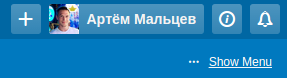
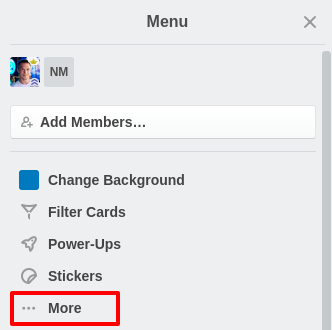
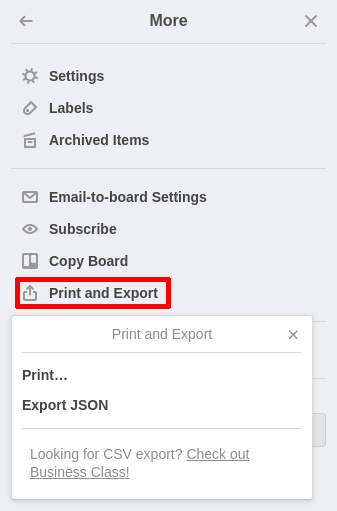

20.07.2018 7:55 #
Вопрос, а как сделать так, чтобы пункты чек-листа не менялись местами после экспорта и соответствовали порядку в трелло?
Reply
21.07.2018 1:02 #
Вы имеете ввиду экспорт, используя мой разработанный сервис https://vivazzi.pro/services/export-trello/ ? Если да, то верно - там порядок сбивается. Я как только поправлю сервис, то отпишусь здесь.
Reply
01.11.2019 0:21 #
СПАСИБО ОГРОМНОЕ ВЫ ШИКАРНЫ !!!
Reply
01.11.2019 20:47 #
Андрей, благодарю! :)
Reply